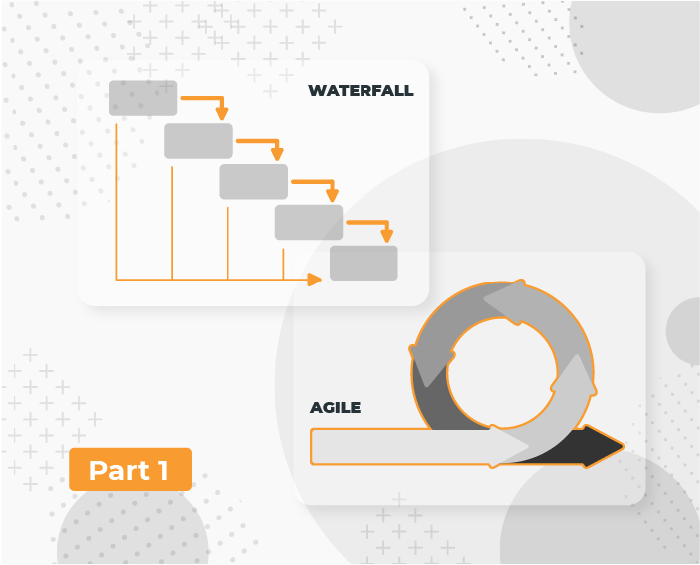If you’ve ever worked with a team of engineers to develop a software product or application, you probably noticed there’s a method to the madness. All software development teams, no matter where they are, operate by a Software Development Life Cycle Model (SDLC).
The point of this kind of structuring and organization is to ensure that tasks are assigned appropriately, communication is expedient, and that results are in line with your business goals. With this article, we’ll take a look at those SDLC models that Flux Technologies has the most faith in, as well as give you some practical insight into how we used each model.
Once you have a better understanding of each model, you’ll be able to decide which one is right for your next project. But before we jump into all that, here’s a brief overview of what SDLCs are.
What are Software Development Life Cycle (SDLC) Models?
As always, we believe in keeping it simple. SDLC models are basically the means by which teams improve the workflow and outcomes of your software project. The main goal of these models is to ensure optimal processes and greater project success rates. In other words, the use of the Software Development Life Cycle Models benefits the client more than anyone else, since they are designed to keep the team working for you on track.
There are many versions of SDLCs models and each team will apply a different one, depending on their experience and the type of project. However, they do share six fundamental phases in common. Each type of SDLC method can generally be broken down into six phases: planning, analysis, design, implementation, testing & integration, and finally maintenance.
Waterfall Model
Waterfall is one of the most foundational SDLC models. This method is a classic model best for small and medium-sized projects.
Documentation is one of the main points of focus in the waterfall SDLC. What’s more, there are deliverables at each stage. (A deliverable can be anything from a report, a document, a software product, a server upgrade or any other building block of your project.) Another key factor about the waterfall model is that the team cannot begin working on the next stage of development until the previous one is complete. It’s straightforward – literally a linear process that was established to make sure nothing falls through the cracks.
Of course, with methods like Agile on the rise, Waterfall will be marked by some as inflexible, but there are still plenty of benefits to consider.
Pros of Waterfall
The reality is ‘waterfalling’ represents a plan. And it’s always easier to stick to a plan that already has a predefined budget or timeline. Therefore, it’s straightforward and simple to manage. Another point to note is that with the use of deliverables, you can easily measure and monitor progress at each stage. Essentially, this method is highly organized and transparent. Through documentation and planning before you begin gives you a lot of clarity and almost negates the chance of miscommunication. Finally, onboarding new team members are also done quickly because the documentation is so thorough.
Cons of Waterfall
As opposed to Agile, which we talk about below, Waterfall has a very narrow path.
In the beginning, we noted that Waterfall is best suited for small or medium-sized projects. The reason for that is the bigger the project, the more things you have to foresee right at the offset, which you may be unable to do. One final point many developers find contestable with waterfall is that testing and deployment do not happen until the very end. Plainly, speaking the risk that you may run into a problem after you launch your project is therefore higher. Subsequently, these mistakes need to be fixed, which can lead to you overspending both on your budget and timeline.
When to Use
So with that in mind, here are the cases in which we consider using Waterfall SDLC appropriate:
- When you have small or medium-sized projects
- If your product has strict regulations you must adhere to. (This is especially typical of industries like healthcare, finance or aviation.)
- If your budget or deadline are constrictive
- If you are interested in following an organized structure without being too involved in the day-to-day
Agile Model
As of last year, 71% of companies are adopting the Agile method. It’s very telling that the US government has lost $32 billion as a result of failed IT projects, but since that time roughly 80% of federal IT projects have adopted Agile. This is because the failure rate is very low: about 8%. Overall, 60% of companies experience growth in profits after adopting an Agile approach.
Where Waterfall was created in the 70s, Agile was established in 2001. This SDLC model has its roots in 4 core values and 12 principles.
Core Values (taken from the Agile Manifesto)
- Individuals and interactions over processes and tools;
- Working software over comprehensive documentation;
- Customer collaboration over contract negotiation; and
- Responding to change over following a plan.
The Agile methodology, hence the name, allows for much greater flexibility than arguably any other SDLC model. It is actually a blanket term that covers several SDLC modules like Agile Scrum, Lean, and Kanban. (We’ll be looking at those in Part 2 of this article).
Once you hear the word “agile” with regard to a certain framework, there are some key characteristics you can keep in mind that will immediately give you a better idea of how a given team will organize its workflow. To set the stage, the overarching theme in Agile is ‘divide and conquer’. Here’s how:
The first thing that is characteristic of Agile is that teams operate in short cycles not long hauls. Hence, these have become known as sprints. Each sprint lasts roughly 2-4 weeks. During this period, each team takes a portion of the project and works on it from start to finish. This is radically different from phase-driven methodologies like Waterfall.
Each team is small and self-sufficient. They usually consist of no more than 5-9 individuals. As an independent unit, they have all the skills-sets needed to get the work done without outside help. With Agile SDLCs you’ll also notice the project manager’s involvement is reduced to a minimum since developers are trained and trusted to do their best work.
Finally Agile focuses less on planning and documentation and instead creates an environment that allows for more…well…agility (aka flexibility). It is also much more testing-centric. Product releases happen more frequently and provide insightful user feedback earlier in the project workflow.
Pros of Agile
So as you can see, Agile methods make it easier to improve software and fix issues as they come up. In addition, you don’t spend that much time on heavy planning on all project requirements in the first phase. Getting early user feedback is also a big plus when you use Agile. This allows development teams to make changes quickly and efficiently. Similarly, teams can also add new features if need be. Overall, Agile allows teams to meet expectations easily because both clients and users are more involved throughout the process. So there are clearer communication and less unpleasant surprises upon launching.
Cons of Agile
With flexibility, of course, comes a bit of uncertainty. Meaning it’s difficult to set a budget, mainly because the project is always subject to change. In other words, predicting the time it will take to develop and what resources are needed is difficult. Also, another thing to keep in mind is that the team must be diligent since documentation is not given foremost priority. Some would argue that can lead to a risk of creating a fragmented final product.
When to Use
Agile isn’t for every project, but here are some of the cases where it’s most appropriate:
- When you have a large project where you are unable to foresee every last detail
- Projects with more fluid concepts
- If you have a flexible budget (this means timewise as well)
- If your product highly depends on user feedback
Stay Tuned for Types of Agile Models in Part 2
Well, that was a lot to take in. So this is where we pause the story. Hopefully, now you understand the difference between more rigid and flexible software development models better. In our next article, we’ll be taking a look at a few of the Agile SDLCs.